- On Blogger Dashbord Click Template
- Click Edit HTML
- Scroll down and Find this Code :
<nav class='nav-collapse' id='navtop'>
<ul class='topmenu1' id='masthead'>
<li><a href='#'>Home</a></li>
<li><a href='#'>Download</a>
</li>
<li><a href='#'>Social</a>
</li>
<li><a href='#'>Features</a>
<ul>
<li class='dir'><a href='#'>Music</a></li>
<li class='dir'><a href='#'>Group</a>
</li>
<li><a href='#'>Sub Menu 3</a></li>
<li><a href='#'>Sub Menu 4</a></li>
</ul>
</li>
<li><a href='#'>Entertainment</a></li>
<li><a href='#'>Travelling</a></li>
<li><a href='#'>Contact</a></li>
</ul>
</nav>
4. Change # with yours URL link and text with your text.

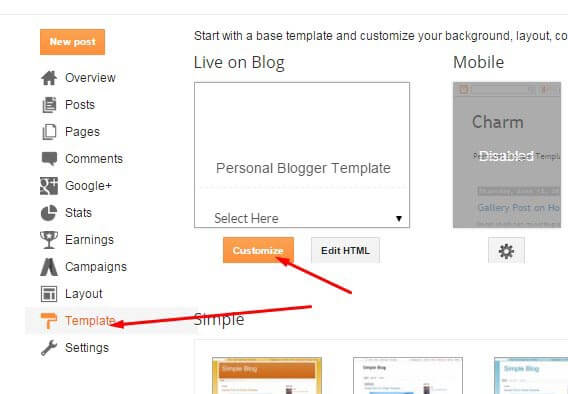
Đăng nhận xét